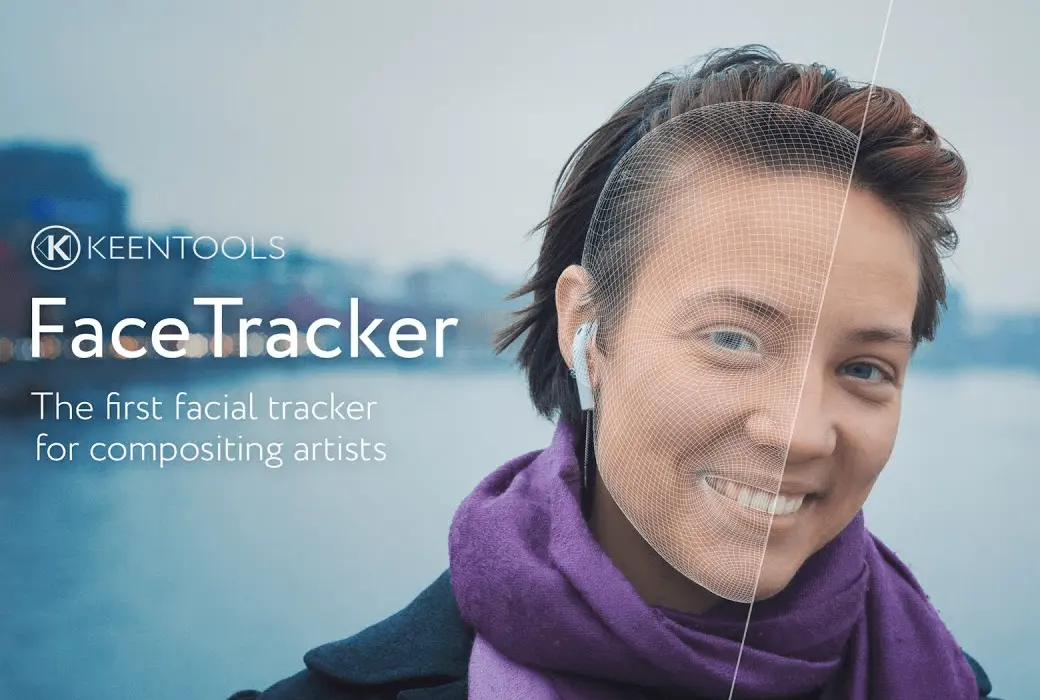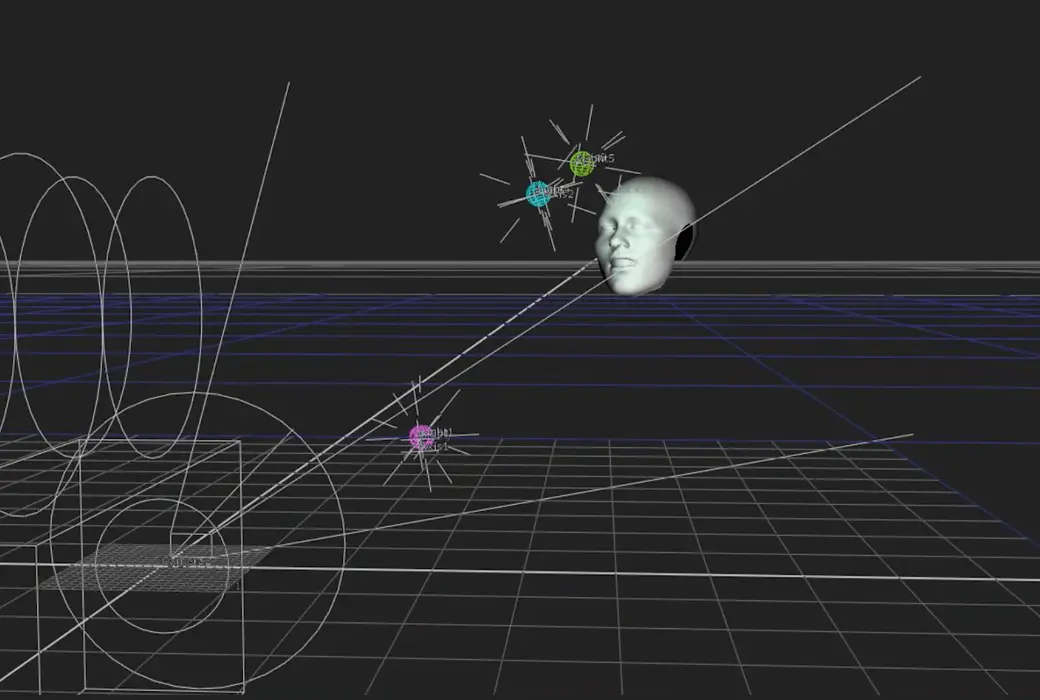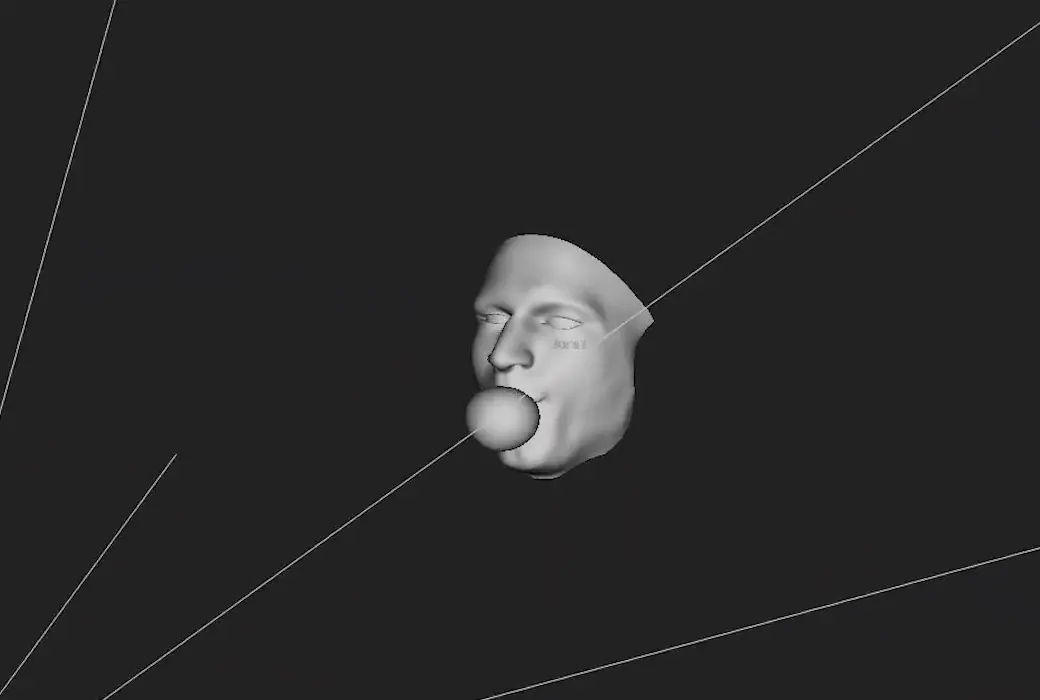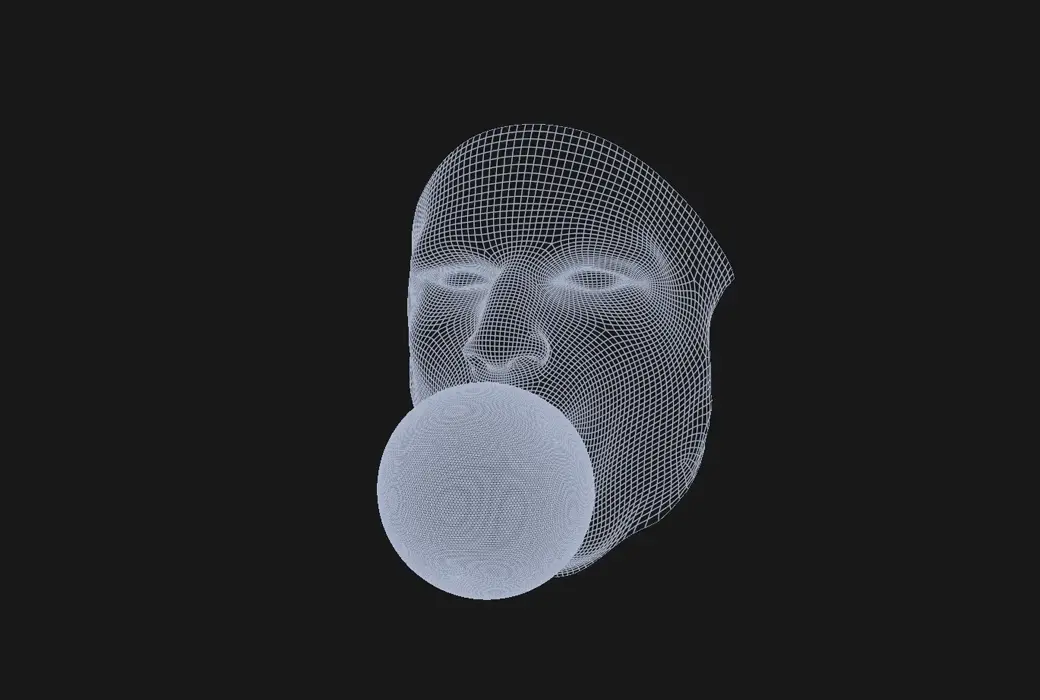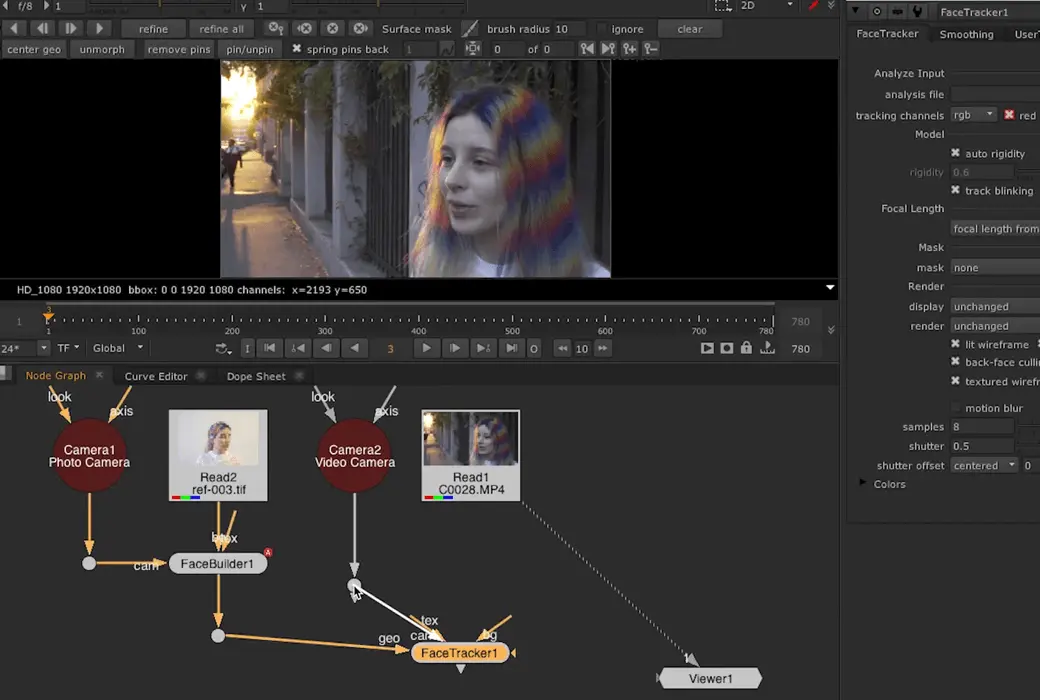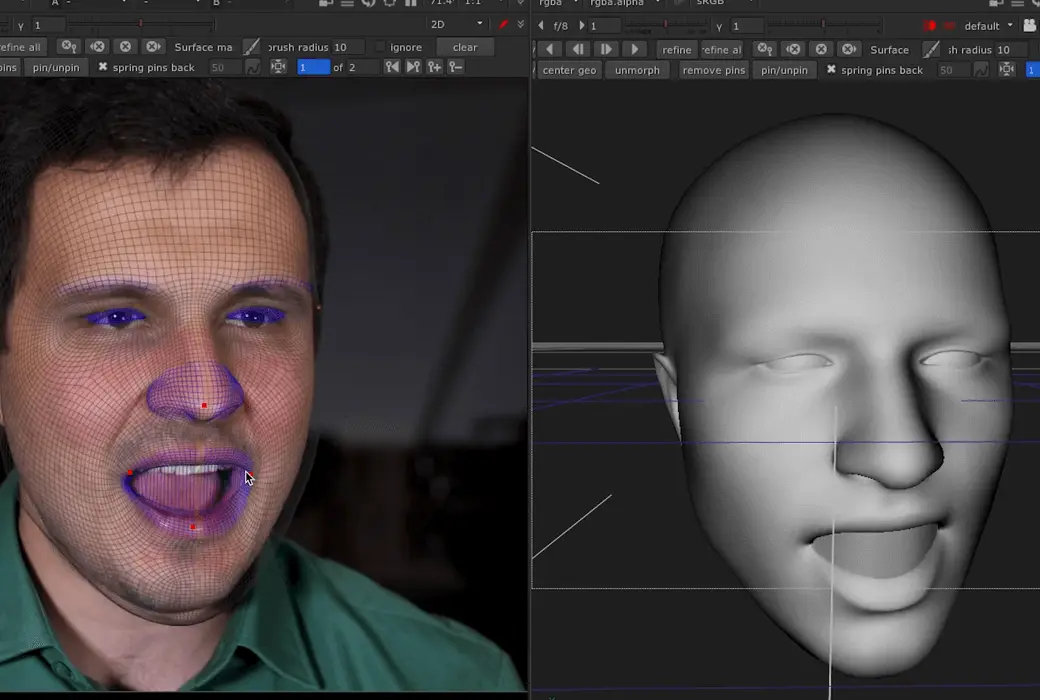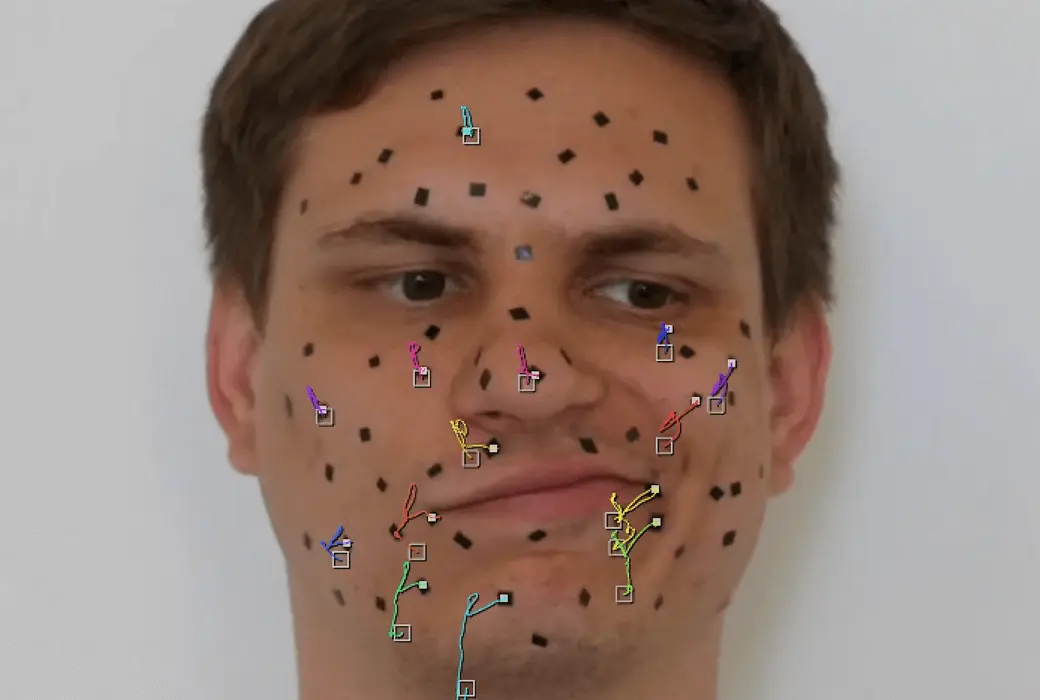You haven't signed in yet, you can have a better experience after signing in
 KeenTools FaceTracker for Nuke facial recognition tracker plugin software
KeenTools FaceTracker for Nuke facial recognition tracker plugin software

Activity Rules
1、Activity time:{{ info.groupon.start_at }} ~ {{ info.groupon.end_at }}。
1、Activity time:售完为止。
2、Validity period of the Group Buying:{{ info.groupon.expire_days * 24 }} hours。
3、Number of Group Buying:{{ info.groupon.need_count }}x。
Please Pay Attention
1、Teamwork process: Join/initiate a Group Buying and make a successful payment - Within the validity period, the number of team members meets the activity requirements - Group Buying succeeded!
2、If the number of participants cannot be met within the valid period, the group will fail, and the paid amount will be refunded in the original way.
3、The number of people required and the time of the event may vary among different products. Please pay attention to the rules of the event.

KeenTools FaceTracker for Nuke facial recognition tracker plugin software



FaceTracker is a plug-in of Foundry Nuke, used for face tracking, without motion capture equipment and markers. Tracking information can be used for modification, scar addition, re illumination, facial replacement, aging, and anti-aging in the future. For optimal results, we recommend using it in conjunction with FaceBuilder. FaceTracker is similar to GeoTracker, but in addition to the position of the model, it also tracks facial gestures. Our tracking algorithm, in contrast to the neural network solution, is stable and accurate, allowing full manual control, and does not require any type of stage preparation, such as facial motion capture equipment.
Accurate and fast tracking
We hope to bring the latest achievements from the scientific community into the production pipeline, which means that when you use our tracking plugin, you have the best algorithms and methods. When it comes to speed, we cannot guarantee real-time tracking, but we are really close to it, so you don't need to wait for a long time.
Integrated workflow
You don't need to export or import any content from Nuke, the entire tracking process is done internally: you create a FaceTracker node and start tracking using a 2D viewer, and check the results in a 3D viewer when needed.
WYSIWYG
You don't need to interfere with the sliders and knobs, just create "pushpins" on the facial grid in the viewer and drag them to the corresponding positions. When you drag the pushpin, the face model is adapting.
Manual control and accuracy
Although we attempt to fully automate everything and require as little human work time as possible, we still focus on precise tracking results, so you can control the process and fully adjust the results and keyframes.
Nuke independent support
All of our nodes, including FaceTracker, can be used in Nuke Indie. You need to install Nuke version 12.2v4 and KeenTools package version 2020.1 or higher. Compared to standard Nuke, there are no functional limitations.
Export FACS/ARKit blend shapes
After tracking is completed, you can export the animation to a CSV file with ARKit compatible FACS mixed shapes, just like Epic Games' Live Link Face application provides, so you can use it in your own tools in the future or integrate it into a pipeline based on virtual engines. You can also load this file into our FaceBuilder for Blender plugin, such as transferring the animation to someone else.
Automatic Face Alignment
You no longer need to manually fix your face! At least not from scratch. Our facial alignment is not yet 100% accurate, so sometimes manual adjustments are required, but it fundamentally reduces the time required to shape the model. So much, we actually stopped manually executing this operation in the team during testing, and we don't want to go back!
User Tracking (Helper)
Usually, you can rely on our own tracking algorithm, but just in case, you can use tracking data from other trackers to improve tracking quality. For example, you can import the trajectories of Nuke's built-in tracker nodes, and FaceTracker will consider them with the highest priority.
Surface Mask
You can mask certain faces of geometry to exclude from tracking. For example, some reflex areas of the skin or eyeball. Although you usually don't need to do this, FaceTracker can handle them well.
Rotating mask
Another method to improve tracking (in rare cases of actual failure) is to remove occlusion from the tracking. To do this, you can connect the roto node to the mask input of FaceTracker and (re) start the trace.
It feels like it's built-in
Our plugin is written in C++using the low-level Nuke API. Therefore, you can confirm that you are using a tool with similar local experience.

Official website:https://keentools.io/products/facetracker
Download Center:https://facetracker-nuke.apsgo.cn
Backup Download:N/A
Delivery time:Manual processing
Operating platform:Windows、macOS、Linux
Interface language:Supports English interface display.
Update instructions:1 year update and use.
Pre purchase trial:Free trial before purchase.
How to receive the goods:After purchase, the activation information will be sent to the email address at the time of placing the order, and the corresponding product activation code can be viewed in the personal center, My Orders.
Number of devices:Personal and commercial versions: Supports the installation of one computer. Concurrent version: supports installation and use on multiple computers, but the amount used simultaneously depends on the quantity purchased.
Replacing the computer:Uninstall the original computer and activate the new computer.
Activation guidance:To be added.
Special instructions:Enterprise users are not allowed to purchase personal licenses.
reference material:https://keentools.io/help/faqs-and-links

Any question
{{ app.qa.openQa.Q.title }}